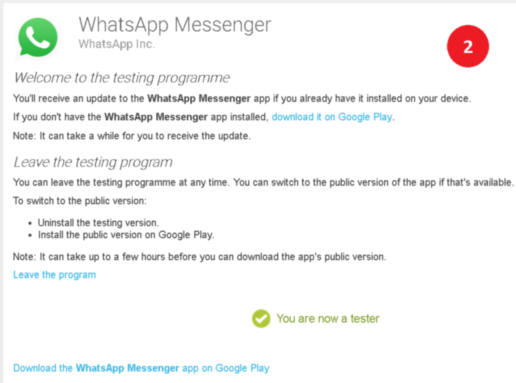
Monday, June 25, 2018
WhatsApp Brings Media Visibility Feature For Specific Contact or Group.
By Jitendra Indave in: apk App News Updates WhatsApp On Monday, June 25, 2018
In the last month, the feature of WhatsApp media visibility was included in beta version only. Using this option user can prevent to reach WhatsApp media contents to user gallery. This will not show all the multimedia files in the gallery belonging to the WhatsApp. This feature can be applied to individual or group. It can be experienced in the beta version 2.18.195.
Last time this option was available in the data and storage usage setting. Now it is under “contact info” and “group info”. By default, the feature is on. But later user can customize as per requirement. In the last version it was applicable to whole contact list or group, but now a user can set individually. This updated beta version is available through the Google Play beta program. So, what version you are using, you can check. In the WhatsApp, tap on three vertical dots, to the right top corner, near search icon. Go to Settings >> Help >> App info. You will not get this updated feature if you are using version below 2.18.195. You need to go through beta version. For that go to https://play.google.com/apps/testing/com.whatsapp it will ask you to log in. Enter your credential. It will show test message dialogue box. Tap on “become tester”. Soon, you will receive updates in your phone. If don’t receive just go to play store and download it.
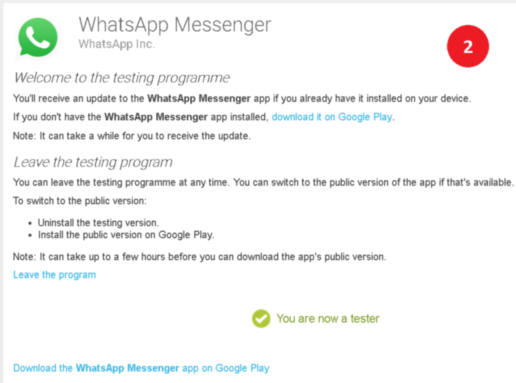
About Admin of the Blog:

Mr. Jitendra Indave is the founder of Enigmazone .He is IT instructor and freelance web designer from Surat (Gujarat-India). He is tech enthusiast person. Contact Him Here
Follow him @ | Facebook


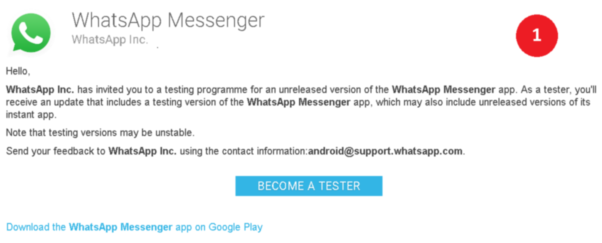





0 comments:
Post a Comment