Saturday, August 18, 2018
Top 10 Image Editing Software For PC
By Jitendra Indave in: App Photo effect Software Top 10 softwares On Saturday, August 18, 2018
An image editing tool is a software program for editing or manipulating an image or graphic. We can change the attributes of an image file size, colour, effects, contrast, brightness etc. Images can be digital photographs or photochemical photographs. Image editing tool is also referred to as a photo editing software.
Below are given some paid, free and trial version image editing tools.
Some of the most commonly used image editing tools are:
It is a basic image editing software that allows you to apply different types of modifications to your pictures. It is a good organizer as well image viewer. It organises your pictures in the form of various folders and albums. You can even make the collage or a movie of your pictures and share with others. Originally the software was developed by Lifescap inc. later it was acquired by Google. Now the further development work on the software has been stopped by Google and introduced Google Photo which is available for both pc and android platform. Picasa is free to use, available for both Windows and OS X.
It is one of my favourite photo editing software that offers a wide range of tools and options that make image creation and editing incredibly easy. It can be used to create images from scratch edit the existing. It’s another form of Adobe Illustrator can be used to create a simple animation using still images. Photoshop is a paid software but it offers a free trial version for one month supported on Windows and Mac OS.
It is a free photo editing software that offers standard editing tools, filters and effects. It also supports image editing with layers and text placement. You can say it is an advanced version of Microsoft’s MSPaint app. paint.net has very easy to use and friendly graphical interface. It is freely available and supported only on Windows. What kind of features you find in Adobe Photoshop the same kind of features you will find here. It has an online community forum where you can share your experience or query with experts. Even user can get access to free tutorials and plug-in. If you don’t want to pay a single penny for the image editing software then I will personally recommend you to with this app.
It provides a cloud-based photo service means the user can easily edit, organise, store and share images. Its friendly user interfaces provide a complete integrated environment for importing organising sharing and manipulating your pictures. It also enables you to create musical slideshows of your pictures and videos.
It is a paid software and supported on Windows and Mac Operating System. The trial version is available on official website.
It is an online photo editor software. If you have worked with Adobe Photoshop, Paintshop Pro or Gimp than this one will be easy to handle. It provides the blend of image design painting and editing tools to craft and polish images. It also has a blog in its name that provides the recent updates and announcements related to the application. it is freely available for Windows and Mac OS. Another version called Pixlr Pro which includes advanced features is paid one. The user can download a trial version of pro edition.
It provides the complete set of powerful painting tools filters and effects that allow you to enhance your pictures. It also provides you set of tools with the environment for creating freehand graphics. Pixelmator is paid application available exclusively for Mac OS. The trial version can be downloaded from the website.
It is another powerful free Design Tool for creating and editing graphics. Inkscape is a professional vector graphics editor for Windows, Mac OS X and Linux. It's free and open source. It provides the facility to add text and bitmap into an image and edit the image with the standard editing tools. It provides command line options for export and conversions.
It is an easy to use tool used for enhancing and touching output digital photos it provides support for all popular photo formats its features include lasso selection photo cloning multi-layer support text layer tinting and many more. It also provides a photo management browser that helps you browse organise and search files.Photo Studio 6 is a paid tool application but the trial version is available for Windows and Mac OS. Provides advanced and comprehensive photo editing options with preview. Professional film effect can be applied to the pictures in this app.
It is a fast user-friendly tool for browsing and editing pictures. Support all major graphics formats and RAW camera files. Gives the facility of batch processing, Slideshow creation with 150+ transition effects and music support (MP3, WMA, WAV), image quality control, special effects etc.
It is free open source image editing software. it is fully distributed software used for image retouching and editing. The user can do the Freeform drawing, resizing, cropping, converting between different image formats and another specialised task. This software is ideal for both unprofessional and professional photographers. It can also be widely used by graphic designers artists web developers as well as persons who use image editing software for pleasure. It is the freely available application for Windows and Mac.
Apart of these there are few more interesting image editing software which we can not neglect.
It is flash based free online photo editing software. The overall working interface is the same as Adobe Photoshop having. Over 300 brush shades are available. All the work can be saved to your computer in sumo's own file format which also supports layers and layer effects. It includes gradient editor, cube designer, linear blur, bump mapping, lighting effect, reflection, sphere designer etc.
One can create spectacular images by applying various filters and effects. Without photo editing experience anybody can generate the rich image. The user can mix up various effects, text, borders and styles to enhance the image. More than 200 million Fotor users joined this online photo editing tool.
About Admin of the Blog:

Mr. Jitendra Indave is the founder of Enigmazone .He is IT instructor and freelance web designer from Surat (Gujarat-India). He is tech enthusiast person. Contact Him Here
Follow him @ | Facebook











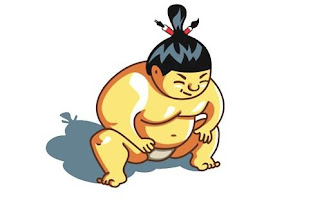






0 comments:
Post a Comment